Parallax errors aside, many gigapixel images contain a number of “errors” due to the nature of capturing portions of an image over a period of time. People and cars getting cut in half at the border between images are the most obvious. Some of the latest features added to PTGui now make it practical to do a lot of manual tweaking prior to stitching so to test these out I set our to produce a stitched image with no post-editing other than colour adjustment.
View this zoomify image set with OpenLayers
To add to the test I didn’t read any documentation before experimenting with the new feature… which is what most people do 😉 For the most part everything went the way I expected it to except for the handling of 3 or more overlapping images.
The area where people will get confused is with misunderstanding what each of the brushes actually does. Including or excluding an area from one image will force PTGui to include or exclude that area from the calculation of the blended image. It will still use all other overlapping images in the calculation. To get the desired result, it may be necessary to both include an area in one image and then exclude the corresponding areas in the other overlapping images further down the image list.From a wokflow perspective, masking in PTGui is much faster than using Photoshop because the performance of the Detail Viewer in PTGui is very responsive to any changes whilst Photoshop can slow down considerably when you load a 10Gb+ multi-layered PSB file.
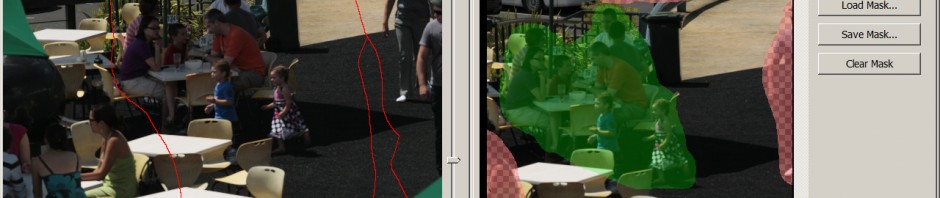
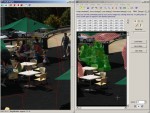

Would love to read the rest of the masking post, or follow yor RSS feed, but doesn’t seem ti get it working !
Possibly because I posted it quickly to respond to thePanotoolsNG list and hadn’t written anything after the Zoomify viewer. Adding links to an OpenLayers alternative to the Flash viewer.
Thank you Ben. (As well for the email note). I will need some time to work through this 😉